简单总结
在之前的预览版发布后,Sora 一直悄无声息,终于在今天的发布中,OpenAI 推出了 Sora Turbo,支持功能:
-
文本转视频:用户只需输入文字描述,Sora 就能生成相应的视频。
-
图片转视频:用户可以上传图片,Sora 可以将其转化为动态视频,并添加各种特效。
-
视频编辑:Sora 提供了多种视频编辑功能,例如 Remix(重新混合),可以修改现有视频;Blend(混合),可以将两个视频融合在一起;Loop(循环),可以使视频无缝循环播放。
-
Storyboard(故事板):像导演一样通过一系列动作来指导视频的创作。
-
多种预设:Sora 还提供了多种预设效果和参数设置,方便用户进行个性化创作。
-
包含在 ChatGPT Plus 和 ChatGPT Pro 中,但当前,Plus 版本只能 50 个(720P,5 秒)和 Pro 版本支持 500 个(1080P, 20 秒,5 个并发,无水印)
由于 Sora 是生成了视频,建议各位查看视频版介绍,图文版用于简单总结研究。个人感觉,Sora 的完成度和其他的其实差不太多。
开场介绍 (Sam Altman)
大家好,欢迎来到系列活动的第三天。今天我们要发布的是一个期待已久的重磅产品 —— 我们的视频生成系统 Sora。虽然稍后我们会详细解释它的重要性和令人振奋之处,但它实在太酷了,让我们先来一睹为快。这是 Sora 的信息流界面,你可以看到用户们已经用它生成了各种视频。虽然详细介绍要留到后面,但我实在迫不及待想先给大家展示一下。
Sora 为什么对 OpenAI 如此重要
Sora 之所以对 OpenAI 意义重大,主要有以下三个原因:
-
赋能创作者: 打造创作者工具是我们的核心使命之一。这不仅体现了我们的企业文化,也反映了我们对 AI 应用前景的期待。特别是在早期测试中,我们发现创作者和 AI 之间产生了一种全新的协作模式,这让我们对 AI 创意工具的未来更加充满期待。
-
突破文本局限: 我们不希望 AI 的交互方式仅限于文字。如果 AI 系统只能通过文本交流,就会错过太多可能性。我们希望 AI 能够理解和生成视频,这必将彻底改变人类使用计算机的方式。
-
通向通用人工智能的关键: 这对发展通用人工智能(AGI)至关重要。视频将成为 AI 学习现实世界知识的重要途径,帮助它掌握完成各种现实任务所需的能力。
接下来,让我把时间交给 Sora 项目负责人 Aditya 和研究主管 Bill,他们会为大家介绍项目的更多细节。之后,我们的产品团队也会上台分享。谢谢大家。
Sora 正式发布 (Aditya Ramesh)
各位,期待已久的 Sora 终于要与大家见面了!我们将在美国及全球大部分地区同步推出。今天晚些时候,大家就可以通过 Sora.com 访问这个模型。这是 OpenAI 精心打造的全新产品体验,专注于视频生成领域。更值得一提的是,如果你已经是 ChatGPT Plus 或 Pro 用户,无需额外付费就能使用 Sora —— 它已经包含在你现有的订阅中了。
突破性的 Sora Turbo (Bill Peebles)
为了实现如此大规模的部署,Sora 研究团队付出了巨大努力,成功地让二月份发布的预览版 Sora 模型变得更快、更经济。他们的成果令人振奋。今天发布的 Sora Turbo 是原始模型的高性能加速版本,它完整保留了我们今年早些时候在世界模拟技术报告中介绍的所有功能。无论是文字生成视频、图片动画化,还是各种视频转换功能,如风格重制、时间延展等,都得到了保留。稍后我的同事们会为大家现场演示这些特性。
Sora 与 AI 的未来愿景 (Bill)
正如 Sam 所说,我们开发 Sora 项目的初衷,是为了打造能够真正理解现实世界及其物理规律的 AI 系统。而这仅仅是开始。诚然,Sora 的这个早期版本可能还会有一些不完美,会犯一些错误,但它已经达到了能够显著增强人类创造力的水平。我们非常期待看到从今天开始,全世界的用户们将用 Sora 创造出怎样精彩的作品。
突破机器学习与交互设计的双重创新 (Aditya Ramesh)
大家好,我是 Aditya。这次新版本的发布让我感到无比兴奋。OpenAI 多年来一直在推动视觉生成技术的边界,打造了一个又一个最先进的模型。但我们意识到,要在视觉生成领域实现真正的突破,仅有先进的机器学习算法是不够的,还需要在人机交互设计上有创新性的突破。正是基于这样的认识,我们打造了这款产品,我为此感到无比自豪。接下来,让我把时间交给 Rohan 和 Joey,他们会为大家展示更多细节。

Sora 探索之旅 (Rohan 和 Joey)
Joey: 嘿,Sam,你好!我迫不及待想给大家展示这款产品了。开始吧!
Rohan: 我是 Rohan,Sora 产品团队成员。
Joey: 我是 Joey,Sora 的产品设计师。好的,Joey,请开始你的介绍。
Joey: 好的,我先来聊聊“探索”功能。“探索”是寻找灵感的地方。它就像一个视频 feed,汇集了社区用户创作的视频,大家可以在这里一起探索 Sora 这款强大模型的各种功能。我们知道,这类模型,尤其是第一次使用的时候,你可能很难一下子 get 到它的所有功能。所以我们创建了这样一个空间,让大家可以在这里聚集、学习、分享技巧和方法,这让我们感到既兴奋又很有必要。就像这样,向下滚动页面,你就能从这些精彩视频中获得灵感,我刚才就看到一个很棒的。

如果你发现某个视频特别有意思,可以点击进去,它会以灯箱(lightbox)的形式弹出,在灯箱底部,Sora 会显示出创作这个视频所用的具体方法,无论是简单的文字描述、图片扩展、视频扩展,还是我们提供的其他更强大的创作工具,你都可以学习这些方法,并将它们应用到自己的创作流程中。闲话少说,接下来交给 Rohan,让他来演示一下如何生成第一个视频。
第一个 Sora 视频
Rohan: 好的,我们进入“我的库”。你可以把这里当成你在 Sora 的主页面,你创作的所有视频都会显示在这里。你可以用几种不同的方式来浏览视频:网格视图、列表视图,你还可以创建文件夹,收藏你喜欢的视频,查看 feed 中的书签,这些都是为了方便你整理视频而设计的小功能,但也体现了我们对视频叙事和产品实用性方面的重视。好的,下面这个就是我们简单的视频生成器。在这里,你只需要输入文字描述或者上传一张图片,就能生成视频。
Sam: 我有个主意,生成一群在沙漠里行走的猛犸象怎么样?
Rohan: 好的,在沙漠里行走的猛犸象。我喜欢!我们来试试,“一群猛犸象在沙漠中行走”,再加个广角镜头。酷!在我们开始生成之前,我想先介绍一下下面这些选项。
首先是纵横比,Sora 可以生成横屏、竖屏和方形等各种比例的视频,分辨率从 480p 到 1080p 都支持,视频长度也可以从 5 秒到 20 秒自由选择。你还可以一次性生成多个不同版本的视频。因为有时候你可能也不确定自己想要什么样的效果,所以 Sora 会从几个不同的方向进行创作,让你有多种选择,我们这次就生成 4 个不同版本吧。

最后,还有预设功能。如果你很喜欢某种风格或美学效果,你可以把它保存成一个可重复使用的组件,应用到其他视频创作中。你可以自己创建预设,我们也提供了一些默认的预设,比如定格动画气球世界,这个效果非常酷,强烈推荐!好了,我们开始生成视频吧。生成之后,我会把时间交给 Joey,让他来介绍 Storyboard 功能,这是我们另一个非常棒的功能。
Joey: 太棒了!谢谢你,Rohan。Rohan 刚才演示了如何把一个简单的想法提交给 Sora,然后生成一整套精美的视频。今天,我们很高兴向大家介绍一个全新的创作工具,这个工具还处于早期阶段,但功能非常强大,我们称之为 Storyboard(故事板), 它可以让导演用类似时间线的方式,通过一系列动作来指导视频的创作。我点击这里,给大家详细介绍一下 Storyboard。在屏幕顶部,你看到的就是 Storyboard 卡片。在这里,你可以描述场景、角色,以及你想在视频中加入的任何动作。
下面是时间线,显示了整个视频的轮廓,你可以在这里安排视频中各个动作的顺序。时间线下面就是 Rohan 刚才介绍的生成设置。现在,我们回到 Storyboard,我先来设置第一张卡片,就写“一只美丽的白色仙鹤站在小溪中”,再给它加一条黄色的尾巴,“站在小溪中”。在这里,你想写多少都可以,写的越少,Sora 就越会自由发挥,写的越多,Sora 就越会严格按照你的描述进行创作。
我希望这只仙鹤一开始是站立的,然后把头伸进水里叼出一条鱼。我点击时间线上的任意位置,就能添加一张卡片,告诉 Sora 要加入什么动作。我在这里写上“仙鹤把头伸进水中,叼出一条鱼”。
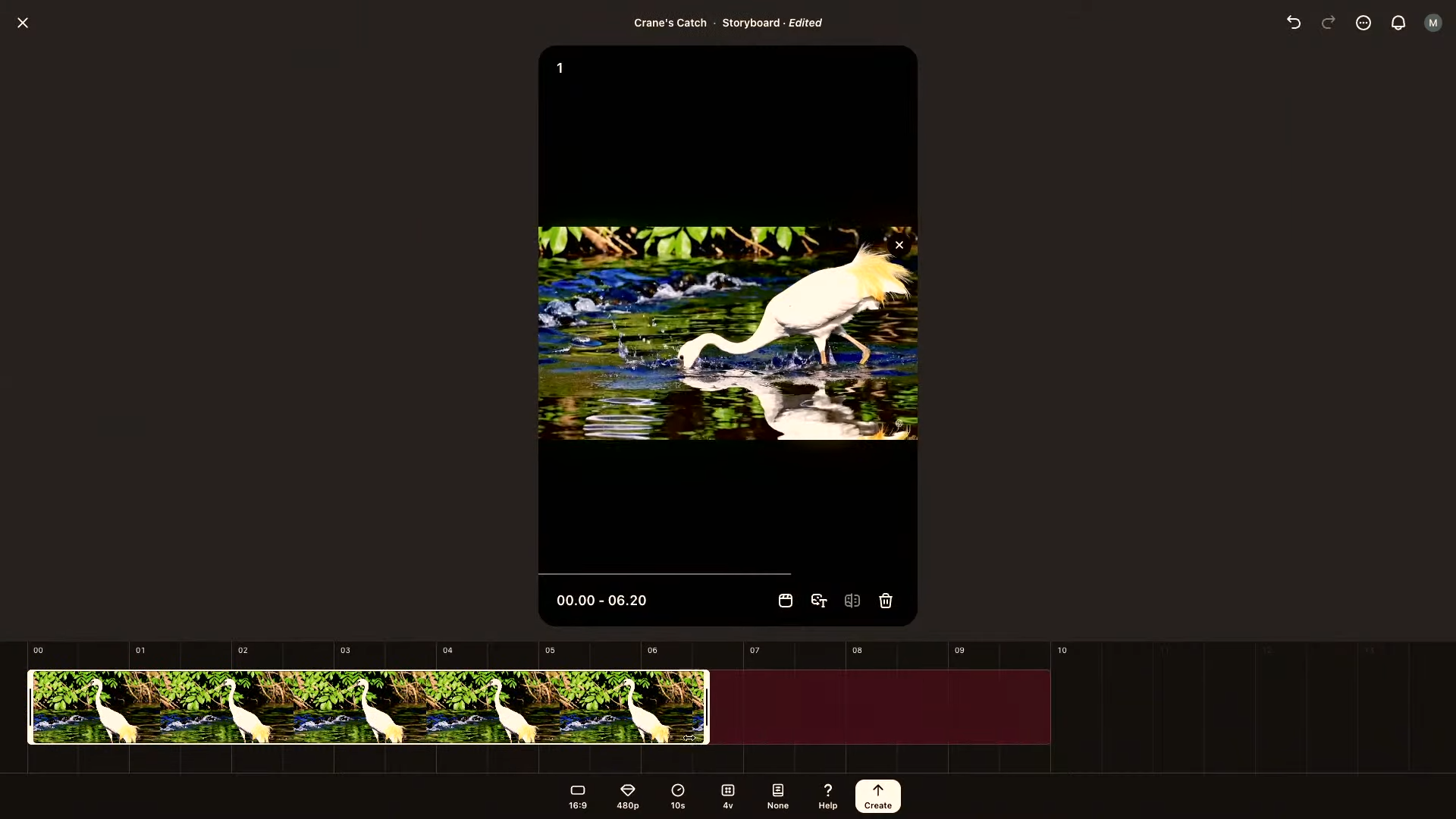
可以看到,在我的时间线开头,我已经设置好了场景,然后在 5 秒钟的时候,仙鹤会把头伸进水里。你会注意到,时间线上的这两张卡片之间是有间隔的,这段间隔很重要,可以让 Sora 自然地将前后两个动作连接起来。你随时可以调整动作发生的时间,但要给 Sora 留出足够的时间来衔接这些动作。如果你想继续拍摄同一个镜头,也可以通过调整卡片之间的距离来实现电影中的剪辑效果,卡片离得越近,Sora 的自由发挥空间就越小,反之亦然。
我把这个动作的时间调整回 5 秒,然后开始生成视频。我们稍后再来看效果。Storyboard 还有一个非常酷的功能,就是可以用图片来生成视频。我在第一张 Storyboard 卡片里上传一张图片。这张图片是一座灯塔,可以看到,Sora 自动把这张图片放到了第一张卡片里,然后又创建了一张新的卡片,这是一个延续性描述。Sora 分析了这张图片,并自动添加了一些描述,方便我们继续创作,把这张图片变成一段精彩的视频。就像编辑文字一样,我可以在这里修改卡片中的任何内容,也可以调整它的位置。现在,我们开始生成视频,看看效果怎么样。
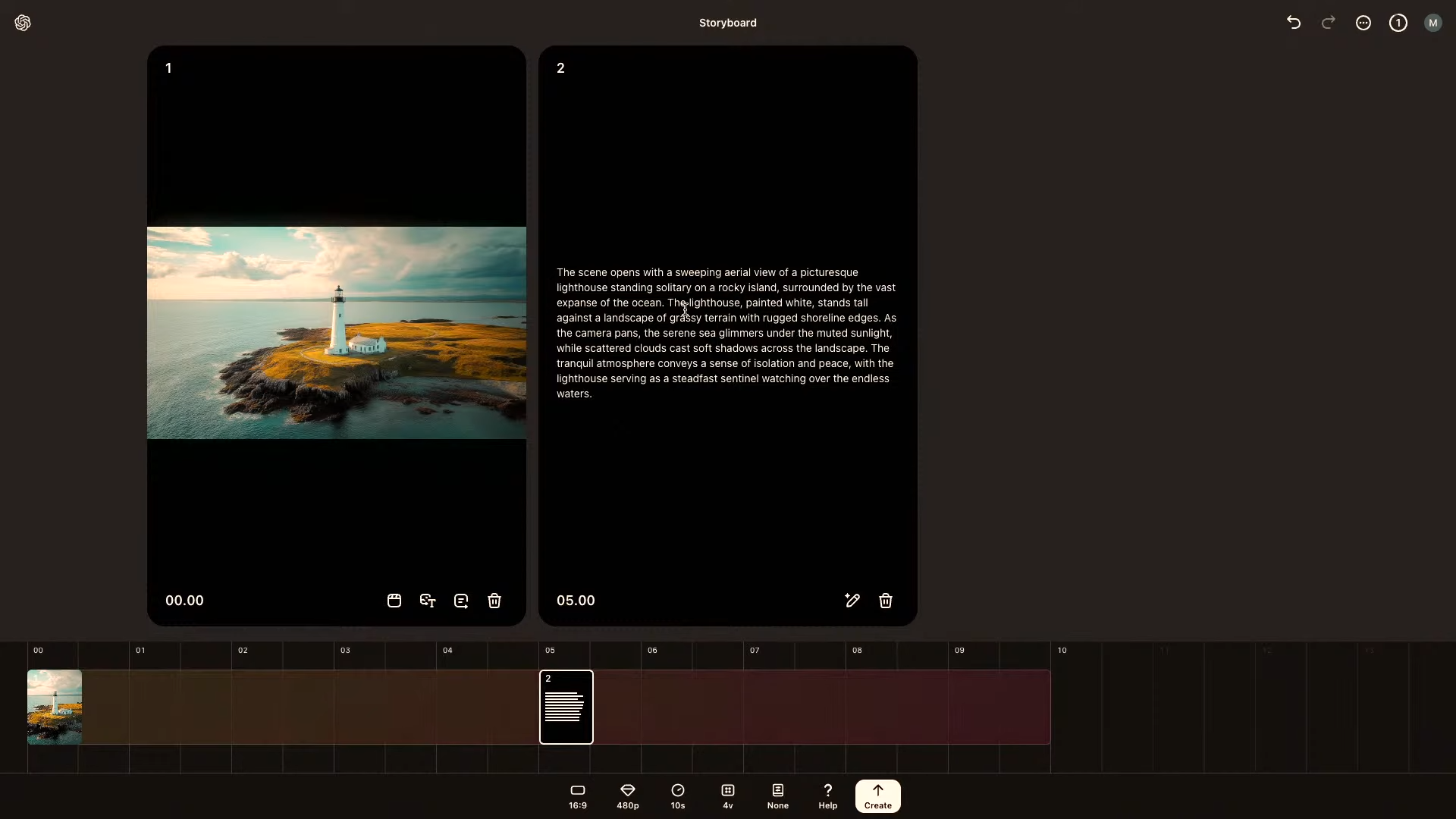
接下来,我把时间交给 Rohan,让他来点评一下我们刚才生成的视频。
审查生成结果 (Rohan 和 Joey)
Rohan: 来吧!让我们看看那些长毛象生成得怎么样了。哇哦!效果真不错!相当棒!我们可以把鼠标悬停在每个视频上面,预览一下这几个不同版本的效果,看看哪个最符合我们的预期。然后我们还可以用 Sora 继续完善它。我个人比较喜欢右上角这个。
Joey: 我也是。
Rohan: 好的。我们仔细看看右上角这个视频。效果很酷!不过现在看来,我觉得如果把这些猛犸象换成机器人会更酷。你们觉得呢?
Joey: 好的,没问题!我们可以用“重新混合”(Remix) 功能来修改视频。我来操作。点击“重新混合”,然后输入“把猛犸象替换成机器人”。这里还有几个我们熟悉的选项,可以生成多个不同的版本,也可以改变分辨率,还可以告诉 Sora 我们希望“重新混合”的强度。如果你想对场景进行大幅修改,那就选择“强”。如果你只想做一些细微的调整,比如给背景加一点风,或者让沙尘飞扬起来,那就选择“轻微”或“柔和”。我们这次就选择“强”吧。
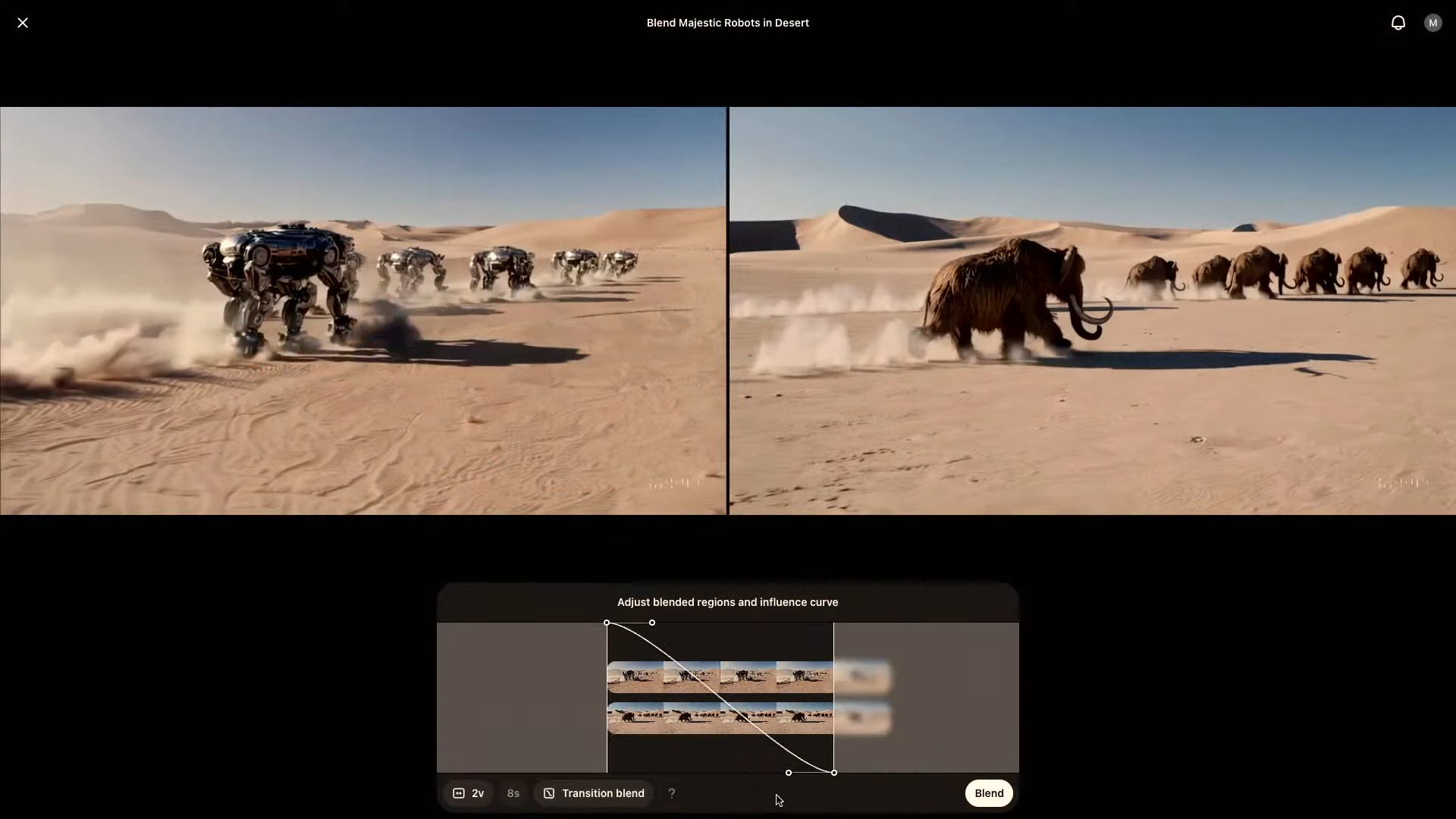
好了,我们来看看你用 Storyboard 生成的视频怎么样?看看那只仙鹤的效果如何?
Joey: 好的,没问题!我们来看看。可以看到,视频进行到一半的时候,仙鹤把头伸进了水里。看看它有没有抓到鱼。哦,看来它没抓到。我们再看看另一个版本。可以看到,Sora 很好地理解了我的意图,它生成的效果和我预想的基本一致。这两只仙鹤都没抓到鱼,哈哈。不过我想强调的是,用 Sora 创作视频,很大一部分工作就是不断修改和完善。比如这段视频的开头,仙鹤一头扎进水里的画面,我就很喜欢。我准备用另一个剪辑工具“重新剪辑”来修改这段视频,用 Storyboard 重新剪辑,并添加更多细节。点击“重新剪辑”,Sora 就自动把我刚才那段仙鹤的视频导入了一个新的 Storyboard。现在我可以在时间线上看到这段视频,可以拖动进度条来预览,也可以对视频进行裁剪。我喜欢开头这几秒,一直到仙鹤把头扎进水里的画面。就像其他 Storyboard 一样,如果我把时间线上的某段留空,Storyboard 就会自动用现有的素材把这段视频补全。也就是说,如果我想给这段视频换个结尾,只要把结尾部分留空,然后点击“生成”就可以了。如果我想换个开头,就把开头部分留空,这样视频一开始,镜头就会在仙鹤身上停留一段时间。我还可以把这段视频放到中间,然后为它生成全新的开头和结尾。就像其他 Storyboard 一样,你随时可以添加更多卡片,加入更多细节。我们现在就来给这段视频生成一个新的结尾,看看效果怎么样。太棒了!
Rohan: 酷!谢谢,Joey。哇哦,看看现在怎么样了。看看我们的机器人有没有生成出来。天哪!真的有机器人!我们来看看 Sora 的效果。嗯,这些机器人长得还有点像猛犸象,哈哈,不过也挺酷的。是的,它们走路的样子太逼真了。是的,真的很酷!太神奇了!Sora 完美地执行了我们的指令,把猛犸象替换成了机器人。点击这里,我们就能看到修改前的版本。这是一个强度很高的“重新混合”。我们成功地用机器人替换了猛犸象。太棒了!我们再来快速看一下其他功能,看看你用图片生成的视频怎么样了,Joey。很酷!灯塔的氛围感营造得很好。
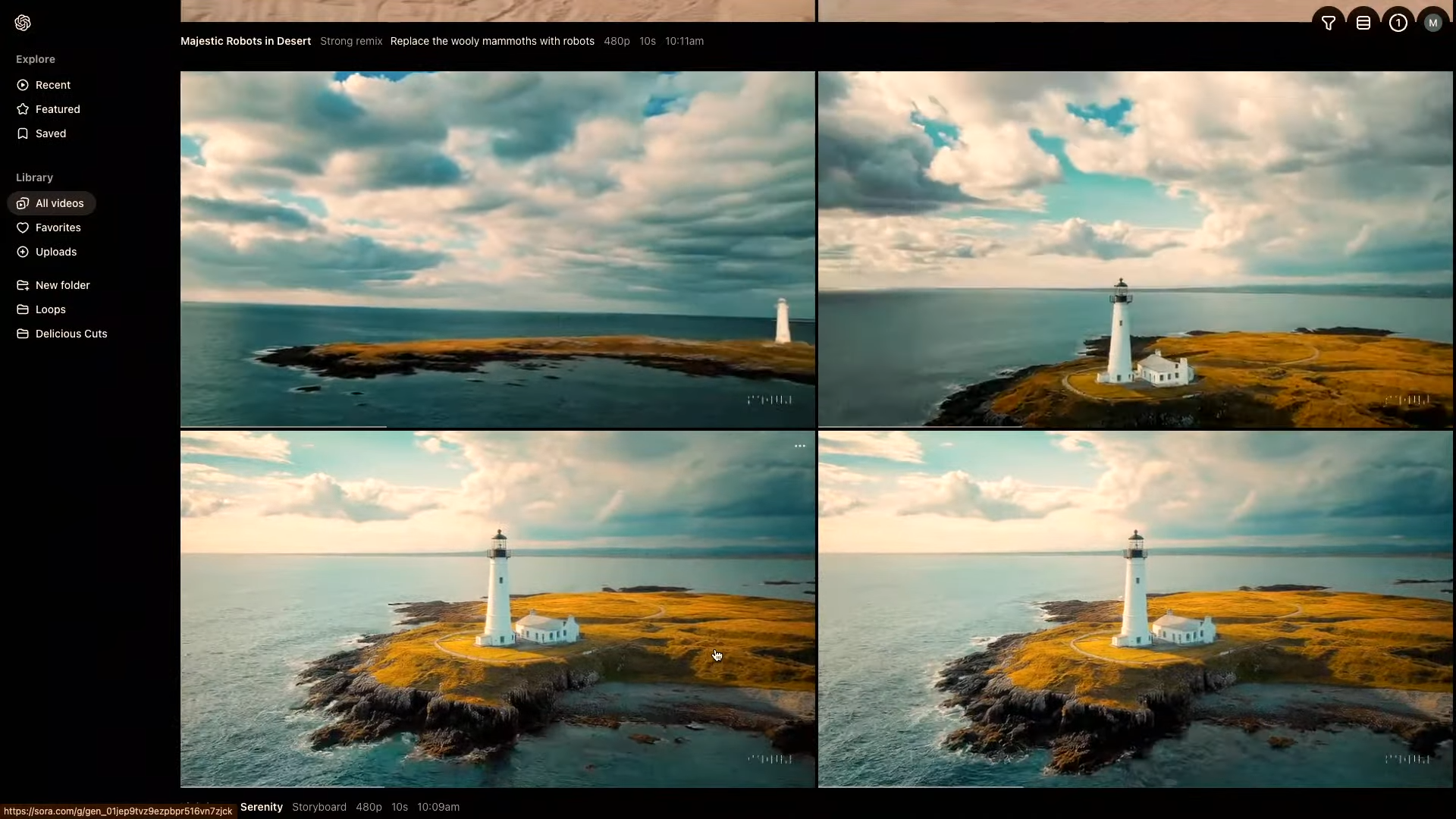
Joey: 这里有几个不同的版本,运用了不同的运镜方式。如你所见,有时候你可能也不确定自己想要什么样的效果,那就上传一张图片,看看 Sora 会生成什么样的视频。我比较喜欢上面和右下角这两个。不过我觉得如果做成循环播放的效果会更酷。循环播放是我们的一项特色功能,如果你很喜欢某个视频,可以告诉 Sora “我希望这段视频循环播放”,因为它太美了。点击“循环播放”,你可以告诉 Sora 你希望循环的起点和终点在哪里,Sora 会自动补全中间的画面,让视频实现无缝循环播放。这里还有几个选项,如果视频的开头和结尾画面比较接近,Sora 就会添加较少的帧数,如果开头和结尾画面差别比较大,Sora 就会添加更多帧数来衔接这两个画面。总之,Sora 会帮你搞定一切。这个功能真的很棒,我们 alpha 版本的很多艺术家都非常喜欢。酷!最后,我想再简单介绍一下另一个功能,“混合”。你可以把“混合”理解为给 Sora 两段视频素材,然后 Sora 会把这两段素材融合在一起,生成一段全新的视频。这就像把两段视频放进另一个次元进行融合,然后再把融合后的视频带回到现实世界。在我用我们的模型进行“混合”之前,我从未见过这样的效果。点击“混合”,你可以从你的库里选择另一段视频。我们可以把机器人和猛犸象的视频混合在一起,效果应该会很不错。这里还有几个选项,我就不详细介绍了,总之,你可以告诉 Sora 你希望它如何混合这两段视频。这些强大的高级功能,对那些重度用户和高级用户来说绝对是创作利器。
Rohan: 没错,我们现在就来试试。我觉得把猛犸象和机器人的视频混合在一起应该会很有意思。开始生成!好的,太棒了!酷!最后,我们再回到特色信息流,Joey 刚才在这里给大家展示了一些视频。你可能注意到了,有些视频下面标注了 Storyboard,现在你知道这是什么意思了吧?你可以点击这些视频,看看它们都是怎么创作出来的。我喜欢这个信息流,因为你不仅可以在这里找到灵感,还可以“重新混合”其他用户的视频,进行二次创作。我发现看这些视频真的会上瘾,人们的创意真是太神奇了,太不可思议了!这就是 Sora,一个端到端的视频生成产品。我们很高兴看到大家用 Sora 创作出更多精彩的视频,我们也会不断添加更多功能,让 Sora 变得越来越强大。Sam,你想介绍一下 Sora 的可用区域吗?
可用性和使用情况 (Sam Altman)
Sam: Sora 今天就会在全球大部分地区上线,不过欧洲大部分地区暂时还无法使用。英国的用户可能还要再等一段时间,我们会尽全力让 Sora 尽快在英国上线,但目前还没有具体的时间表。还有一些其他的国家和地区我们也暂时无法提供服务。
OpenAI Plus 用户每月可以生成 50 个视频,OpenAI Pro 用户在慢速队列模式下可以无限次生成视频,在正常模式下可以生成 500 个视频。你也可以选择生成分辨率更高的视频,但生成次数会相应减少。任何用户都可以浏览我们的视频 feed。我们非常期待看到大家用 Sora 创作出精彩的作品,也非常期待看到大家如何利用这款全新的娱乐和创作工具,探索出各种新的玩法。你们的工作非常出色,我为整个团队感到骄傲!我太喜欢这款产品了!还有什么想说的吗?
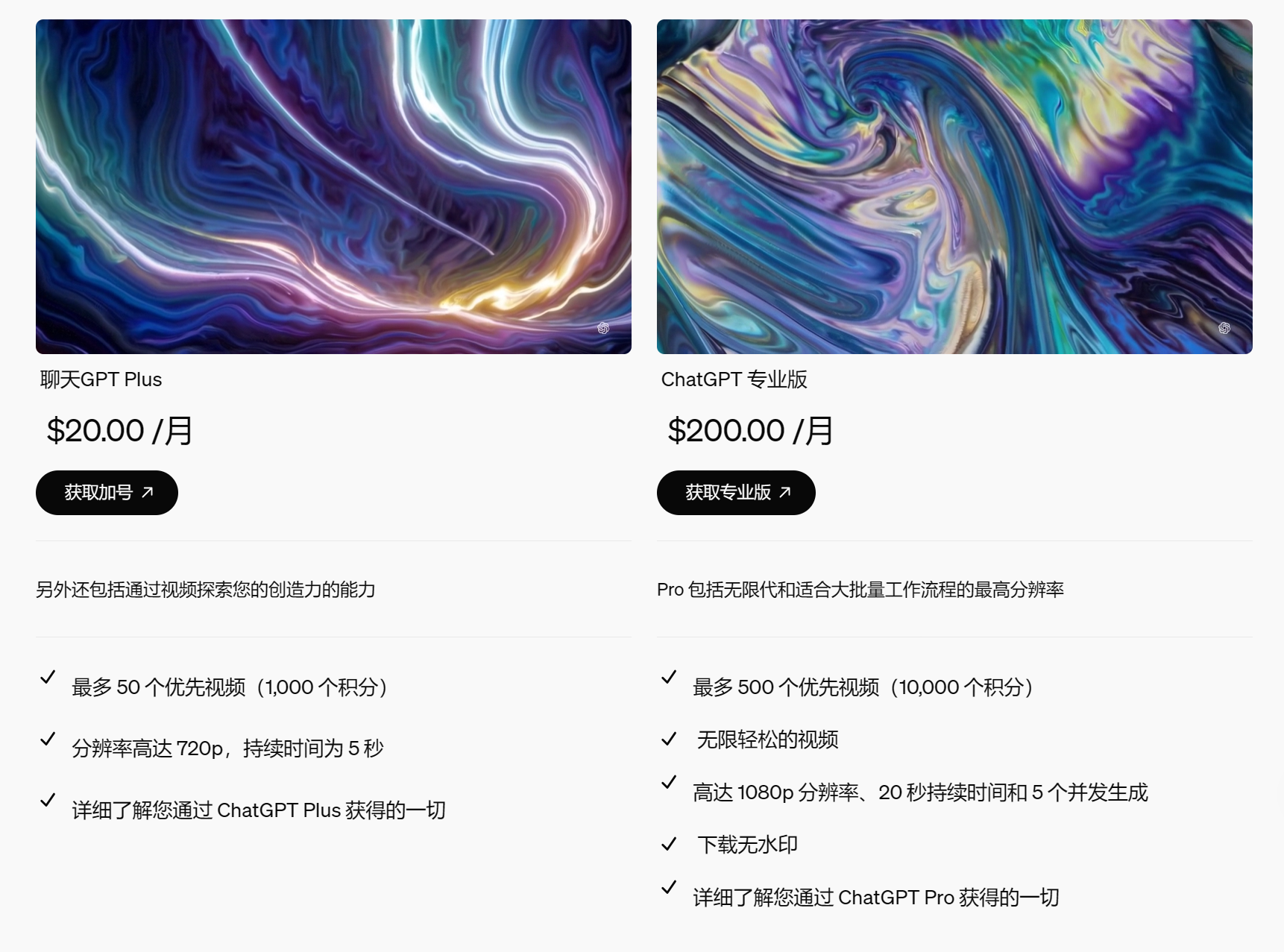
结束语 (Rohan 和 Joey)
Rohan: 是的。我和 Joey 只是这个杰出团队的代表。我要特别感谢我们的研究团队,是他们创造了这个不可思议的模型,并让它最终得以面世。我们的产品团队只有五六名工程师,他们在短短几个月内就完成了整个产品的开发,当然,也离不开 OpenAI 其他同事的大力支持。
滥用预防和安全
Rohan: 最后再简单说一下滥用预防和安全方面的问题。安全问题一直是 OpenAI 的核心价值观,我们对此非常重视。作为 OpenAI,我们的一举一动都备受关注。我们希望能够防止 Sora 被用于非法活动,但同时也要兼顾用户的创作自由。我们知道,这将是一个长期存在的挑战,我们不可能在第一天就做到完美。我们会采取比较保守的策略,如果我们的审核机制出现任何问题,欢迎大家向我们反馈,我们会不断改进。
Joey: 是的,我们非常非常期待看到大家的作品!还有什么想说的吗?
预期和创造潜力
Joey: 是的,最后我想说的是,如果你希望点击一个按钮就能生成一部电影大片,那恐怕要让你失望了。Sora 只是一个工具,它可以让你同时进行多个项目的创作,尝试各种不同的想法,探索以前完全不可能实现的效果。但我们相信,Sora 的潜力远不止于此,它是创作者的延伸,是激发创意的火花。我们迫不及待地想看到大家的作品,我们也会持续关注视频 feed。
Sora 的未来
Sam: 就像我们早期发布的 GPT-1 一样,Sora 也会不断迭代,变得越来越强大。每次发布新产品,即使是在早期阶段,用户总能发掘出各种令人惊喜的用法,创造出巨大的价值,这让我们感到非常惊讶。我们期待着大家在 Sora 的 feed 中创造出更多精彩的内容!谢谢!
OpenAI Sora 发布 - 12 Days of Open AI English Transcript 英文字幕整理版
Introduction (Sam Altman)
Hello, and welcome to day three. This is a launch we’ve been excited for for a long time. We’re going to launch Sora, our video product, and we’ll talk a lot about why this is so important and so exciting. But first, it’s so cool. We just want to show it to you. So we’ll look here at a little bit of what the soar product looks like. This is the feed. You can see videos that users have been generating, and we’ll talk much more about this later, but just couldn’t wait to show you a little bit.
Why Video is Important to OpenAI
So video is important to open eye for a lot of reasons, but I’ll talk about three here.
-
Tools for Creatives: We love to make tools for creatives. It’s important to our culture. It’s important to how we hope humans will use AI. And this is one in particular where there’s a new kind of co-creative dynamic that we’re seeing emerge between early testers that we think points to something interesting about AI creative tools and how people will use them.
-
Beyond Text: Second, we don’t want the world to just be text. If the AI systems are primarily you interact with by text, I think we’re missing something important. We want our AIs to be able to understand video and generate video, and I think it really will deeply change the way that we use computers.
-
Critical to AGI Development: And third, this is critical to our AGI. Video will be an important environment where we’re going to learn or the AI is going to learn a lot about how to do things that we need in the world.
So I’m going to hand this over now to Aditya, who leads Sora, and Bill, who leads Sora research. They’re going to tell you a little bit about what went into this. And then after that, we will have the product team come up. Thanks, Sam.
Sora Launch and Features (Aditya Ramesh)
Guys, today is finally the day that Sora will be available. We’re launching Sora both in the United States as well as most countries internationally. Later today, you can access the model at Sora.com. This is a completely new product experience from OpenAI built for the ground up for video generation. The best part is that if you have a ChatGPT Plus or Pro account, that’s all you need to get started. You don’t have to pay extra for Sora. We’re including it in the accounts you already have.
Sora Turbo (Bill Peebles)
To do a deployment this broad, the Sora research team had to do a ton of work finding ways to make the February model we previewed way faster and cheaper. They really delivered. And today we’re launching Sora Turbo. This is a new high-end accelerated version of that original Sora model, and it has all the capabilities that we talked about in our tech report on world simulation earlier this year. This includes things like generating videos from text, animating images, and a ton of video-to-video features like remixing into new styles, extending forwards and backwards in time, etc. Some other folks are going to show you this in just a few minutes.
Sora and the Future of AI (Bill)
As Sam alluded to, we started the Sora project at OpenAI to build AI systems that really deeply understand the world and its physics. We’re really just getting started here. You know, this early version of Sora will make mistakes. It’s not perfect, but it’s already at the point where we think it’s going to be really useful for augmenting human creativity. And we can’t wait to see what the world is going to make with Sora starting later today.
Machine Learning and Interface Design (Aditya Ramesh)
Hi, I’m Aditya. I’m really excited for this new release. OpenAI has had a multi-year long history of training state-of-the-art models that have pushed the boundaries of what’s possible to do with visual generation. However, we feel like for further advances in visual generation, we need breakthroughs both in machine learning and in human-computer interface design. So it’s for that reason that I’m really proud of the product that we’ve built. And I’d like to hand things over to Rohan and Joey, who can tell you more about it.
Exploring Sora (Rohan and Joey)
Joey: Hey, what’s up, Sam? I’m excited to show this product off. Go ahead, do it.
Rohan: I’m Rohan. We’re on the Sora product team.
Joey: And I’m Joey. I’m the product designer on Sora. All right, Joey, get us started.
Joey: All right, I’ll kick it off by talking a little bit more about Explore. Explore is the place for inspiration. It’s a feed of videos shared by the community where everyone can come together and explore the capabilities of this powerful new model. And we know that these models, especially the first time you use them, it can be hard to understand just everything that you can do with them. So creating a space where people can come together, learn, share techniques, share methods, felt really exciting, but also really important to us. And so you can see, just scrolling through here, you can be inspired by all of these amazing videos. And I saw one up here. If you see one that’s particularly interesting to you, you can click into it and view it in a lightbox. And at the bottom of this lightbox, it’ll show you the exact method that was used to create this video. Whether it’s a simple text prompt, an image extension, video extension, or one of our other more powerful creative tools, you can take this methodology and learn how to incorporate it into your own creative workflow. So without further ado, I’ll kick it back to Rohan to do our first generation.
Rohan: All right, let’s head to our library. You can think about this as your home base in Sora, where you can view all your generations. You can slice the view here a couple different ways, a grid view, a list view, you can create folders, your favorite things, look at bookmarks from the feed, all minor organizational touches, but show that we really care about empowering storytelling and real use of this product. All right, down here you’ll see our simple composer. Here you can create a video by simply describing it with text or uploading an image.
Sam: Got an idea for us. How about some woolly mammoths walking in the desert?
Rohan: All right, woolly mammoths walking through the desert. Love it. Let’s say woolly mammoths walking through a desert landscape. Maybe make it a wide shot. Cool. And before we fire this off, I want to touch on some of the options you’ll see down here. Aspect ratio. So Sora can generate from horizontal aspect ratios to square to vertical, can generate in resolutions from 480p up to 1080p, can generate from 5s up to 20s videos. And you can also generate multiple variations at once. So you might not know exactly what you want out of this description. And so it might take a couple different directions. Variations let you see a couple of options. We’ll do a four video variation here. And last but not least, there’s presets. Sometimes you might find an aesthetic or style that you really love, and you want to capture that in a reusable component and apply it to a ton of generations. You can do that. You can create your own. We have a couple of defaults here. Stop motion balloon world. That’s a crazy one. Highly recommend it. But let’s fire out this generation. And then I’m going to hand it back to Joey to talk about Storyboard, another really awesome feature we have.
Joey: Awesome. Thank you, Rohan. So Rohan just showed how you can take a general idea and send it to Sora and have it create an entire set of beautiful videos. But today, we’re excited to talk about an entirely new creative tool that we’re introducing, a more advanced tool that’s still very early, but something we’re calling Storyboard, that lets you direct a video with multiple actions across the sequence using a familiar timeline. So I’ll click in right here and I’ll tell you a little bit about Storyboard. At the top of the screen, you see the storyboard cards. This is where you’ll describe the environment, the characters, any actions you want to occur at a particular point in your video. Below that is the timeline. You can see the outline of my entire clip, and this is where I’ll sequence the actions in my video. And then below that is the creation settings that Rohan just went over. So I’ll pop back up to the storyboard, and I’ll set my first storyboard card in the scene. So I’ll say, a beautiful white crane stands in a creek. Let’s give it a yellow tail. Stands in a creek. So here I can write as little or as much as I want, and the less I write, the more Sora will fill in the details. And the more I write, the more Sora will try to adhere to my direction. So in this video, I want this crane to be standing at the beginning and then dip its head in the water and pick out a fish. So I’ll come down to my timeline and I can click anywhere within the outline of my clip to add an additional card and give Sora those actions. So I’ll come up here and I’ll say, the crane dips its head into the water and pulls out a fish. So looking back at my timeline, I can now see at the start of my timeline, I have set the scene, and then at 5 seconds, the crane will dip its head into the water. And you’ll notice that there’s space between these two cards within the outline of my clip. That space is important for Sora to connect this first set of actions with the second set of actions. I can always adjust where I want these actions to occur, but giving Sora adequate time to connect these ideas is really important. If you want to continue a shot, you can also have it make cinematic cuts by moving them closer or move them further away. And let Sora do even more filling in of the details. So I’ll move this back to 5 seconds and I’ll fire it off. And we can review this in a minute. But there’s one more Storyboard feature I want to show that’s really, really cool, and that’s using an image to create video. So in this first storyboard card, I’ll go ahead and upload an image that I have on my desktop. This image is of a lighthouse, and you can see that Sora automatically put that first image into the first card. And then it created an entirely new card. And this is a continuation caption. Sora has looked at that image and it has an additional understanding of the movement that we might want to make with this image. And it is filled out a caption for me to continue to turn this image into a beautiful video. So much like I quit the text, I can come up here and edit anything in this card. I can adjust its position. But for now, we’ll fire this off and we can see how it looks. So I’m going to kick it back to Rohan to review some of these videos that we made.
Reviewing Generations (Rohan and Joey)
Rohan: Let’s do it. Let’s see. Let’s check out those woolly mammoths. Let’s see what we got here. Amazing. Pretty good. Pretty good. So here we can hover over, you know, our variations of this generation, kind of get a feel for which one we might like best. And then we can continue to refine this with Sora. So I think I like maybe top, right?
Joey: Me too. Yeah.
Rohan: All right. Let’s take a look at the top right now. This is cool. But now that I’m seeing the scene, I think it would be cooler if these woolly mammoths were robots. What do you guys think?
Joey: All right, let’s do it. So Remix lets you just describe changes to the video. And so we’ll do the rest. So I’m going to click Remix here and simply say, replace the woolly mammoths with robots. You’ll see a couple familiar options here. You can create multiple variations. You can change the resolution. You can also tell Sora the strength of the Remix you want. So if you want a big change in the scene, this is probably a significant change. We’ll tell Sora, Hey, give us a strong Remix. If it’s something subtle, like say you just wanted a little bit more wind in this background of the scene, or more sand kicking up, you could go with a mild or subtle Remix. For now, we’ll kick off a strong Remix. All right, should we take a look at your Storyboard generation? Let’s see how the crane came out?
Joey: All right, let’s do it. All right, so here, let’s pop into one of these and we can see. All right, so we see about halfway through, my crane is dipping its head into the water. You can see if it grabs a fish. Oh, looks like it missed on that one. I can review another one of these two. But you see that Sora has taken my direction and it’s done a pretty good job at understanding exactly where it wants to go. And both of these cranes, they may have missed, got a little fish down, got a little. But this is again, something I want to point out. Which half of the story with Sora is taking a video, editing it, and building on top of it. So the beginning of this video, right when the crane’s head splashes in, I love this part. So I’m going to go ahead and use another editing tool here called Recut that allows me to take my video, trim it down and extend it in a Storyboard with even more direction. So clicking Recut has taken me into a new Storyboard, and Sora has imported this video of the crane. And now I can see on the timeline my video here. I can scrub through it to review it, and I can also trim my video. So I think I like, actually, I’m going to take this first few seconds right into its head, splashes into the water. I like that. And so much like in the other Storyboard examples, any area that I leave empty here, Storyboard will seamlessly continue from whatever Storyboard card I have in there. So if I want an entirely new ending, I can leave the end blank and I can go ahead and hit create. If I want an entirely new beginning, let’s say I wanted this at the end of my scene, I can leave this here, and maybe the camera will stay on the crane for a little bit more in the beginning. I can also move it into the middle and generate entirely new endings and beginnings for all of my videos. And much like the rest of the Storyboard, I can always click to add more cards and give it more direction. So let’s generate a new ending to this video and we can see how it turns out. Awesome.
Rohan: Cool. Thanks, Joey. Wow, let’s see what’s going on. Let’s see if we got some robots. Oh, my God, we did. All right, we’ll see that Sora here. Well, these are sort of like woolly mammoth-ish robots. Yeah, it’s kind of cool. So Yeah, that one walks like amazing actually. Yeah, that is really cool. It’s amazing. So Sora took our prompt of replacing the woolly mammoths with robots and did just that. We click in, we can see the original one here. This is a strong Remix. And we replaced the woolly mammoths with robots. Pretty awesome. Let’s take a look at a couple other features actually quickly, let’s look at your image to video generations here, Joey. Pretty cool. Some nice ambiance with this lighthouse.
Joey: You get a couple different shots here with different sort of camera motion. And as you can see, you know you might not know exactly what you want. You could throw an image in there and see what Sora does. I kind of like this top this bottom right one. Rather, I think it would be cool as a loop. So one of our awesome features is you really like a generation. You can tell Sora, Hey, I want this to endlessly repeat because it’s so beautiful. And you can do just that with Loop. So if you click into Loop, you can tell Sora, where do you want the start of this loop to be? Where do you want the end of it to be? And Sora will fill in the gaps to create this sort of seamless, repeated scene. You have a couple options here. Sora can add fewer frames if the beginning and the end are already pretty similar. Or you can tell it to add lots of frames to try to connect two more disparate beginning and endings. But Sora will do the heavy lifting. It’s a really, really awesome feature. A lot of the artists in our alpha really love Loop. Cool. Last but not least, I just want to quickly touch on another feature, Blend. So you can think about Blend as giving Sora two scenes. And Sora will create a net new scene that is a cohesive version of both of those. It’s almost like smashing two videos together in another dimension and then bringing it back to this one. I’d never seen anything like it until I used Blend with our model. So if you click into Blend, you can choose another video from your library. You know we could blend the robots with the woolly mammoths. That could be a cool one. And there’s a couple options here. I won’t go into a ton of detail right now, but long story short, you can kind of dictate to Sora how you would like it to sort of blend these two scenes together. So some really awesome advanced features for our heavy users and power users trying to make a lot of awesome content.
Rohan: Yeah, we can run this one for sure. I think Blend is probably a good one for the woolly mammoths and the robots. Let’s run it. All right. Awesome. Cool. So to wrap it all up, I’m going to come back to the featured feed and you’ll remember Joey was scrolling through these videos earlier. You might have seen at the bottom Storyboard, now you know what that is. You can kind of uncover each of these generations in the feed and see how they created. I love the feed because you can just find inspiration and then run your own Remix of someone else’s video in addition to inspiration. I just find it like so compelling to watch. It’s amazing what people are doing. It’s crazy. It really is wild. And that’s Sora. That’s kind of the end-to-end product. We’re really excited to see what you create and add more features here and do something amazing, do more amazing things with Sora. But Yeah, Sam, you want to tell us about availability?
Availability and Usage (Sam Altman)
Sam: So this is going live today in most of the world except most of Europe. And the UK will be a while. We’re going to try our hardest to be able to launch there, but we don’t have any time to share yet. And there are some other countries that we’re not able to operate in. If you have an OpenAI Plus subscription, you get 50 generations a month. If you have an OpenAI Pro, you get unlimited generations in our sort of slow queue mode and 500 normal faster generations. You can also get fewer generations at higher resolution. So anybody with any account can just enjoy the feed. We’re really excited to see what you all will create. We’re really excited to see kind of all of the new ways that this sort of new kind of entertainment and tool will be used. You all did incredible work on this. I’m super proud of the team. I love the product. And Yeah, any closing thoughts?
Closing Thoughts (Rohan and Joey)
Rohan: Yeah. I mean, Joey and I are just representatives of an amazing team here. I just want to shout out the research team that built this crazy incredible model and got it to a place where we could actually serve it to the world. And our product team is a group of like five or six product engineers that built this entire product in a matter of months and obviously a village at OpenAI to support us to get to this point.
Abuse Prevention and Safety
Rohan: And quickly on just kind of abuse prevention and safety. That’s something obviously is in our DNA at OpenAI and we really care about. We obviously have a big target on our back as OpenAI. So we want to prevent illegal activity on Sora, but we also want to balance that with creative expression. We know that something that will be an ever ongoing challenge, we might not get it perfect on day one. We’re starting a little conservative. And so if our moderation doesn’t quite get it right, just give us that feedback. We’ll be iterating.
Joey: Yeah, really, really, really excited to see what you create. Any other final thoughts?
Expectations and Creative Potential
Joey: Yeah. I think maybe my final thought is I think if you come into Sora with the expectation that you’ll just be able to click a button and generate a feature film, I think you’re coming in with the wrong expectation. Sora is a tool. It allows you to be multiple places at once, try multiple ideas at once, try things that are entirely impossible before. But really, we think it’s something that’s super, super special. An extension of the creator, who’s behind it. And so we can’t wait to see what you create and we’ll be watching in the feed.
Future of Sora
Sam: Yeah to come back to the GPT one analogy early, like it’s going to get a lot, lot better. But we’ve always been surprised when we put things out even in an early state that people are able to get amazing performance and real value out of them. And Yeah, we can’t wait to see what you do in the feed later today. Thank you.

